插入Youtube影片
方式一
複製youtube網址,例如下圖中的
https://www.youtube.com/watch?v=JWDNE9L29ZI
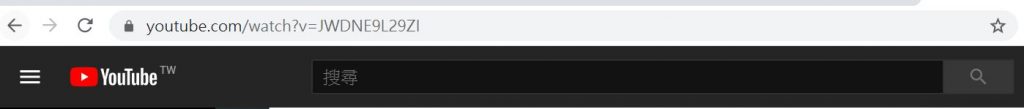
複製網址後,在編輯器內點選[影片]按鈕

將網址貼入,有看到預覽畫面表示成功。
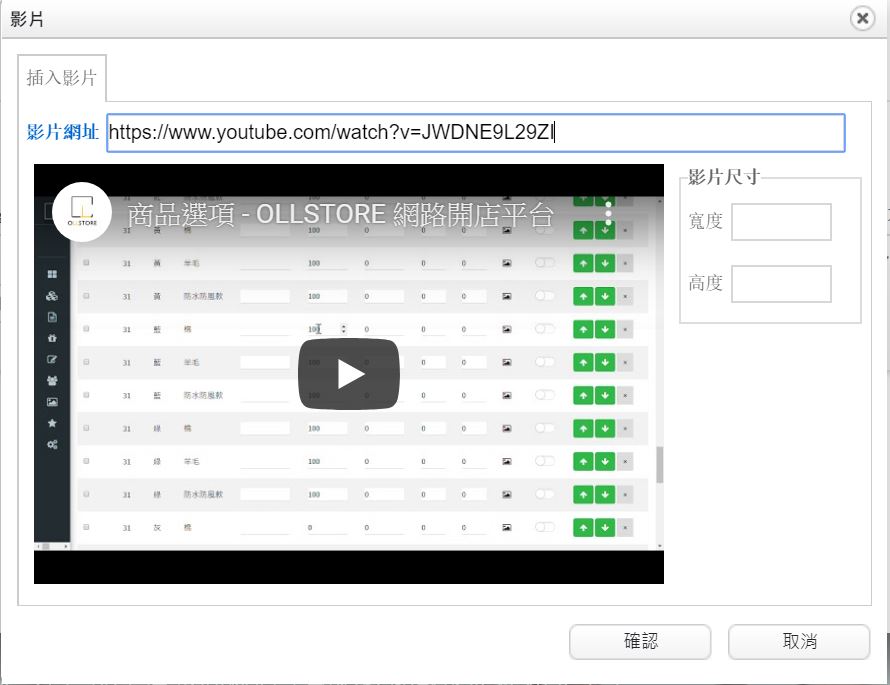
注意!! 以下幾種連結為錯誤格式,會導致影片解析不出來
錯誤格式一: 帶有?v= 以外的參數,例如 &feature=youtu.be
http://https//www.youtube.com/watch?v=JWDNE9L29ZI&feature=youtu.be
正確的格式:
(一). https://www.youtube.com/watch?v=JWDNE9L29ZI
(二). https://www.youtube.com/embed/JWDNE9L29ZI
(三). https://youtu.be/JWDNE9L29ZI (2020.04.06新增格式)
